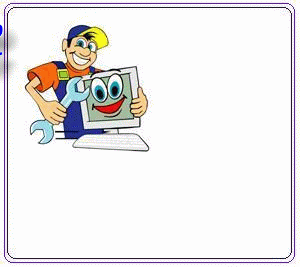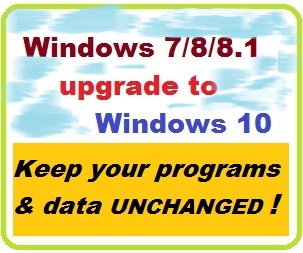Manufacturer Specifications
-
Main Function: PC to TV Converter (VGA to Composite or S-video)
-
Outputs:
- Composite video (yellow)
- S-Video
- VGA
-
Inputs:
- USB to 5v Power
- VGA
-
VGA Resolutions:
- 640 x 480 @60/70/75Hz (recommended for maximum clarity on smaller TVs)
- 800 x 600 @60/75Hz
- 1024 x 768 @60/75Hz
- 1280 x 1024 @60Hz
-
On Board Buttons:
- PAL/NTSC Switch ON/Off
- Menu
- Zoom
- UP
- Down
- Right
- Left
-
Image Correction:
- Horizontal size
- Vertical size
- Brightness
- Contrast
- Hue
- Saturation
- Sharpness
- Flicker
-
Dimensions: 110mm x 56mm x 36mm (L x W x D)
-
Certifications: CE, FCC, ROHS
-
Manufacturer Ref: HJF34FGP0S5GW
Product Notes
-
For best results adjust the resolution on your computer to match your TV. Also, you will need to use the menu system from the PC to TV converter to adjust the color and sharpness in order to achieve the best picture quality.
Package Contents For CVGH-G250
-
PC to TV converter
-
VGA cable
-
Composite cable (yellow RCA)
-
S-video cable
-
USB power cable
-
User Manual - English
FAQ - Frequently Asked Questions
-
Can I use this adapter with a high definition TV?
Yes, but it will only display video in standard definition, not high definition.
-
Why is the picture blurry?
Because you have not adjusted the picture on the device. Go to the menu and adjust the sharpness and color settings until the picture looks clear.
-
Does this product extend my desktop or mirror it?
It will only mirror whatever is on your current desktop.
-
Does this product also support audio output?
No, It only supports Video output.
-
Do I need any software to install this product on my computer?
No, It is a plug and play device, no software installation is required.
|